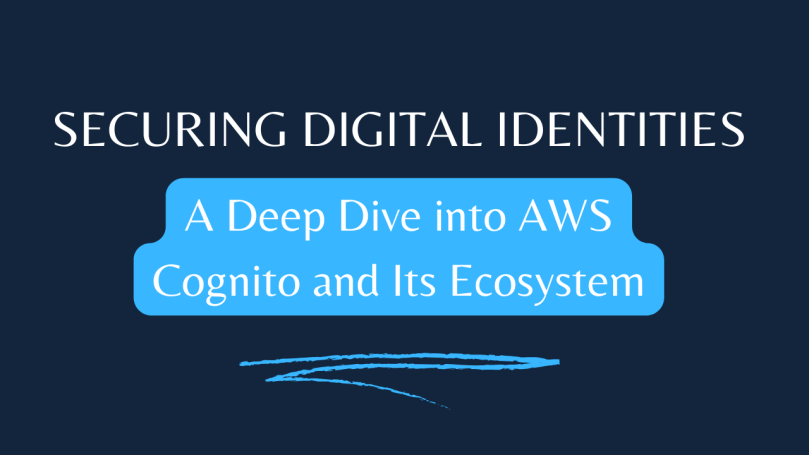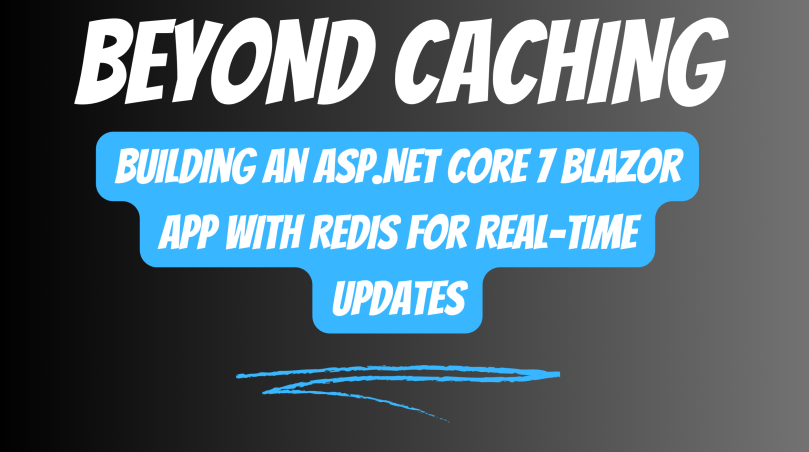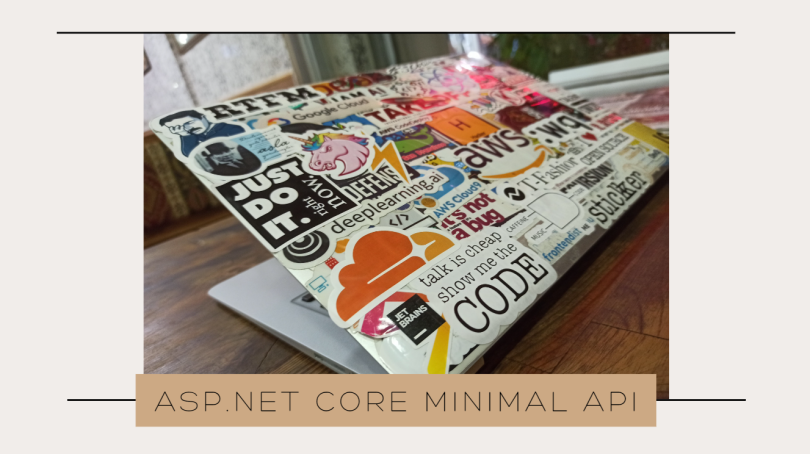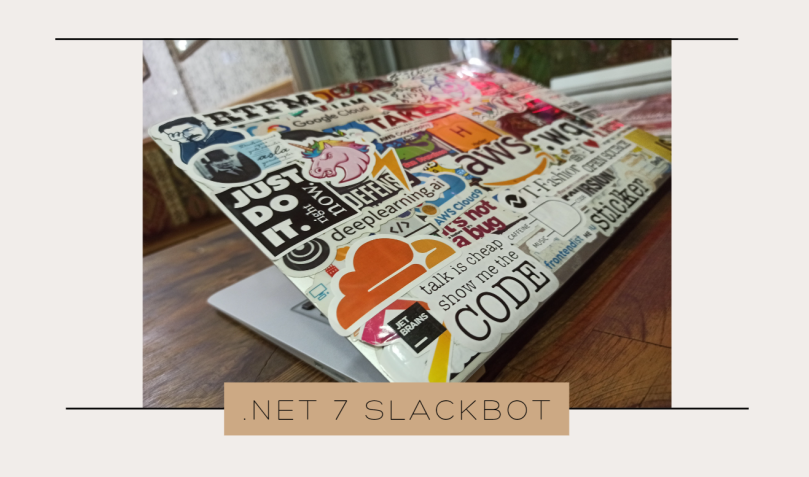Previously, we explored AWS Cognito, an essential service from AWS for managing identities and access. We delved into its use cases, benefits, and why it’s worth considering for your projects. If you missed that post, you can read it here.
In this post, we’re focusing on integrating AWS Cognito with a .NET 8 Blazor WebApp. This involves using .NET 8’s authentication features, such as OpenID Connect, Authentication, and JWTs. We aim to make this process straightforward, breaking it down into easy steps for better understanding.
This post is organized into three key areas:
- Setting Up AWS Cognito Service: Laying the groundwork for integration.
- Integrating AWS Cognito with Your .NET 8 Blazor WebApp: Step-by-step implementation.
- Adding Authentication to Your Blazor WebApp Using AWS Cognito: Enhancing security and user management.